My topic this week for FCCB's Scrappin' Saturday is creating custom, die-cut background papers for your layouts! You know those super-expensive laser-edge or die-cut edge papers you find at the scrapbook store? They typically cost a LOT more than your standard papers and come in very few patterns/colors...so why not make them yourself???
Using your Cricut and the blackout feature on many images, you can cut your own die-cut papers to match any theme you're working with. Here, I used Storybook to create a 10 1/2 x 10 1/2 inch decorative shape. I used the shadow feature to cut in in turquoise, then used the standard mode to cut the black/white patterned piece. I layered them to give it the look of a bordered die-cut paper.
Give this a try and let me know what you come up with! You can go super-simple, like a scalloped circle, or super-detailed, with lace-look edges and details. I promise you'll be excited at the endless options this technique provides!
Thanks for looking and have a creative day!!! :)










































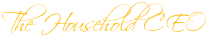




















.jpg)
No comments:
Post a Comment